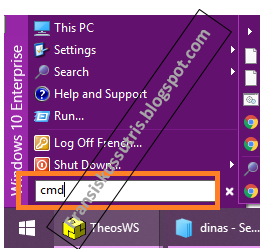
CARA MEMATIKAN KOMPUTER LEWAT COMMAND PROMPT
Untuk mematikan/shutdown komputer lewat command prompt berikut ini perintahnya.
- Buka command prompt dari menu Start
- Ketik cmd
- Lalu Enter
- Ketikan perintah shutdown -s - f -t 00 pada layar command prompt yang tampil
- Lalu tekan Enter maka komputer akan melakukan shutting down.
Untuk merestart komputer tinggal mengganti parameter -s menjadi -r
Untuk mematikan/merestart dalam bebeberapa waktu setelah perintah ditekan enter ubah saja parameter 00 menjadi jumlah detik yang dikehendaki.












